Overview
This article provides the steps required for you to download the current Exinda configuration, this can be used as a back up before making any change or in order to migrate it to a different system
Prerequisites
- Access to the Exinda Web GUI
Solution
- Log in to the Web UI
- Go to Configuration > System > Maintenance
- Under the Configuration Files click on the Save icon right next to the configuration you would like to save
- You might be prompted to download a .txt file to your local system
- This .txt file contains all the CLI commands to replicate the config, much like a "show run" command
Testing
A txt file should be downloaded
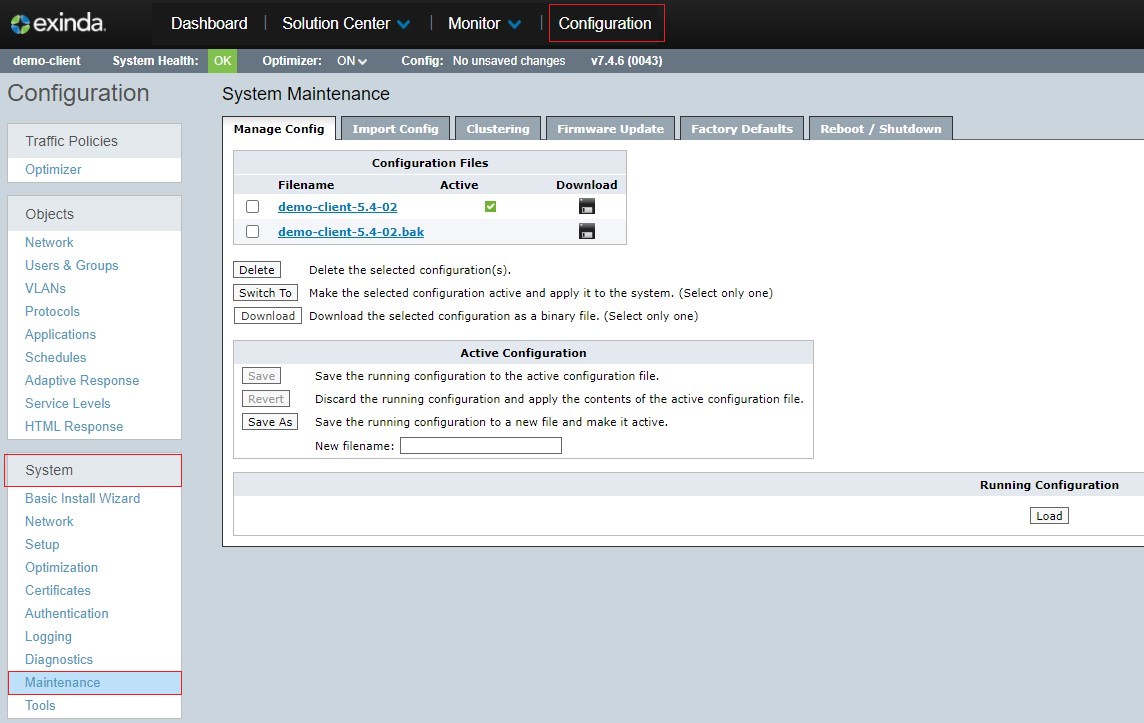
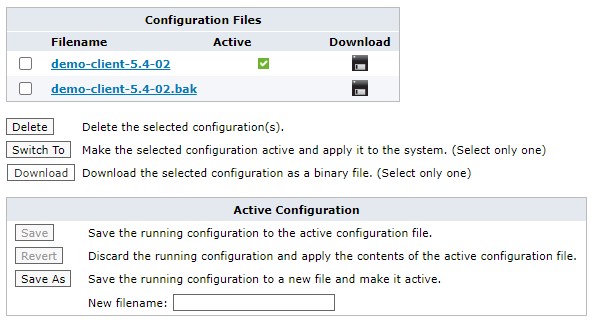
Priyanka Bhotika
Comments