Overview
This article provides the steps required for you to download the binary files from an Exinda system
Prerequisites
- Access to the Exinda Web GUI
Solution
- Log in to the Web UI

- Go to Configuration > System > Maintenance

- Check the Filename that you would like to download the binary from, and then click on the Download button
Testing
A binary file should be downloaded
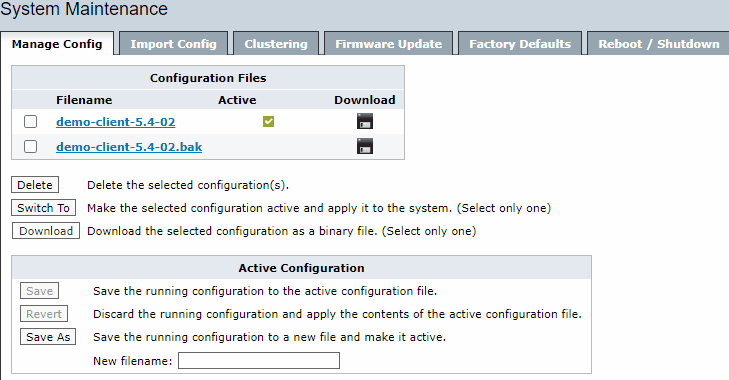
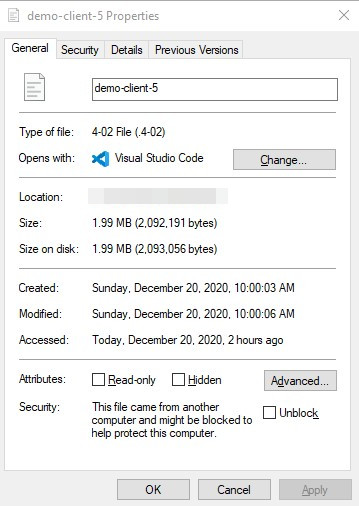
Priyanka Bhotika
Comments