Overview
In cases having custom Virtual Circuits (VC) configured for various branches, offices or subnets, the Internet is seen to suddenly go down and there is no traffic for certain branches. Turning off the Optimizer resolves the Internet inaccessibility and slowness problems, indicating an issue with configuration.
This article provides possible solution for such outage.
Solution
Prerequisite : System diagnostic and PDF report with everything selected, covering the time range when the issue occurred.
Solution steps:
Check the order of Virtual Circuit IGA, to see if it's at the bottom or if it's somewhere higher up. For example, in the below image, VC was set to number 11 (of 72) in the order.
If the above is true (VC IGA order is higher up), the implication would be that all the Virtual Circuits below IGA would now fall into the IGA Virtual Circuits. The below illustration shows when this starts, where the IGA virtual circuit becomes predominant:
So all the traffic from these VCs would have been limited to just 400Mbps. In this example, there were instances where we see this Virtual Circuit full, which would means there would have been a throttling effect :
Next Steps:
The Virtual Circuit IGA Network Object filter needs to be changed to specific network or moved to the bottom
- Navigate to Optimizer and select Edit under the action along the IGA Virtual Circuit
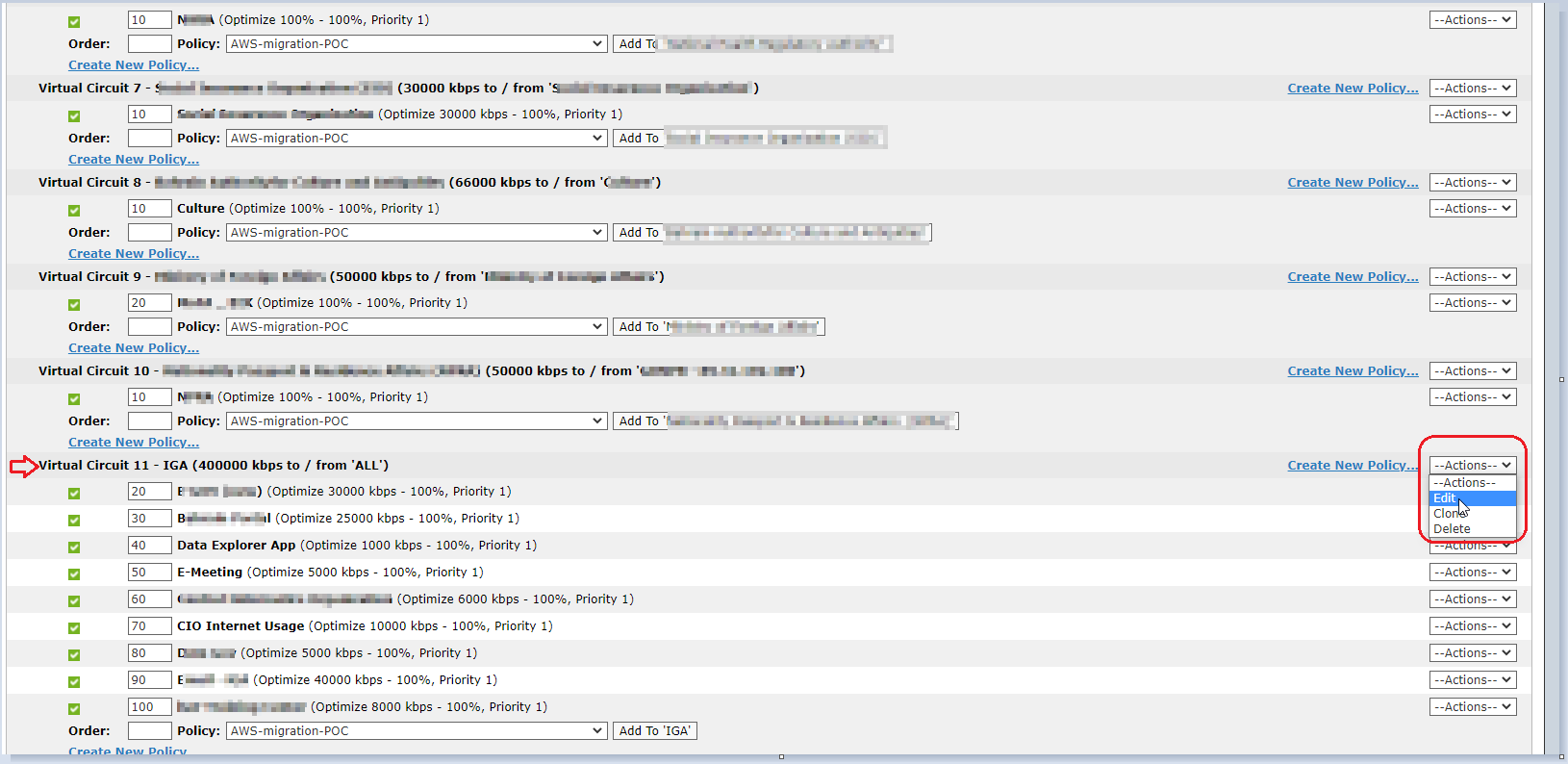
- And then you can edit Virtual Circuit Number to move it to the bottom (change to any number greater than 72, for the above example) or change the network filter
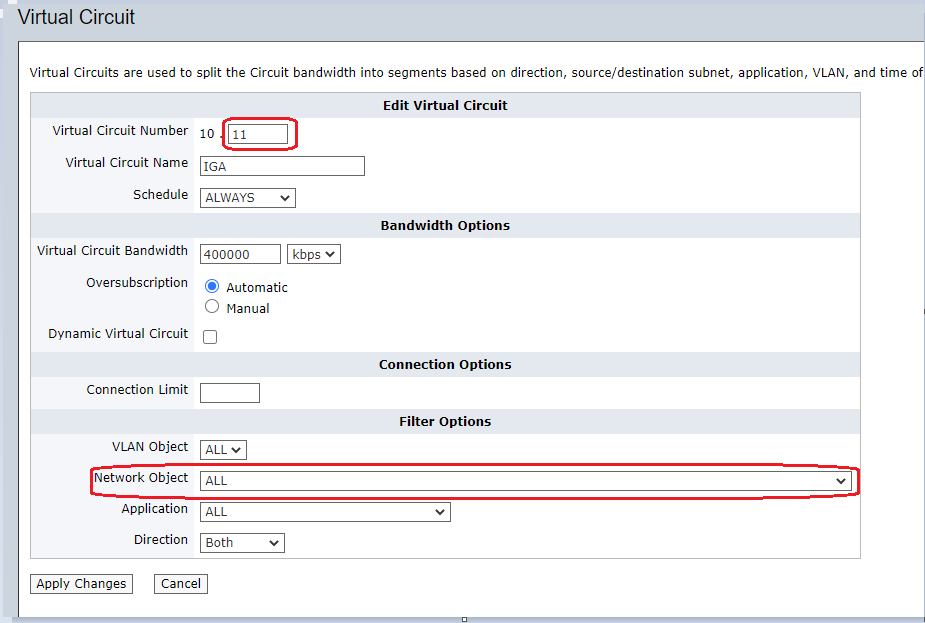
- Execute the
ddos tcp ignorecommand through Exinda CLI. This prevents the collection of statistics for ignored connections, and helps in reducing spikes.
Taking the above steps should resolve the problem.
Also read : Internet down because of Bandwidth exceeding
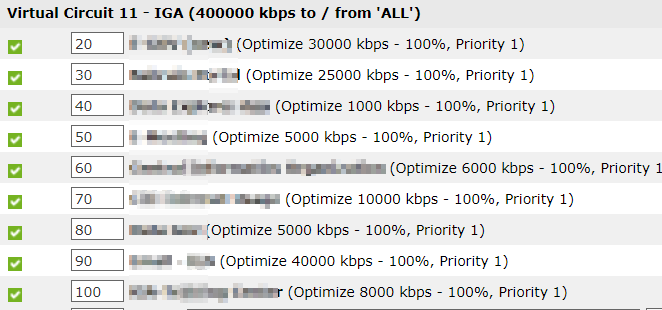

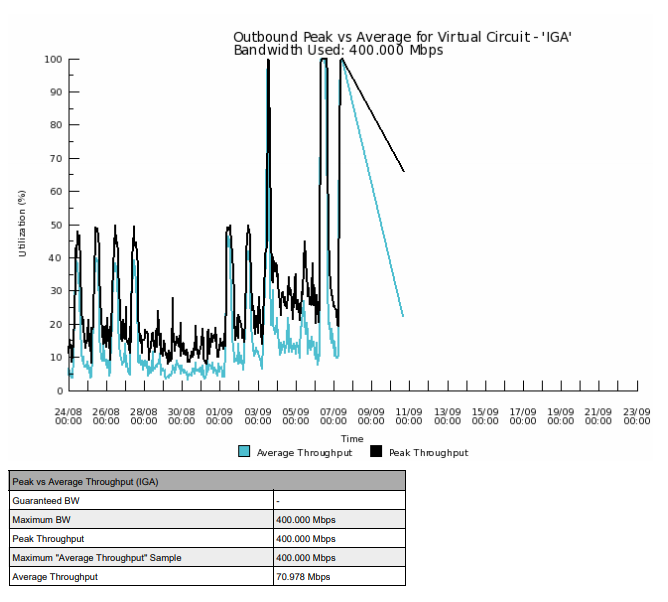
Priyanka Bhotika
Comments