Overview
This article describes the process to follow in order to create a circuit.
Environment
Exinda Network Orchestrator Appliance.
Process
Use the following instructions to create a new circuit.
- Navigate to Configuration > Traffic Policies > Optimizer > Optimizer, then click the Create New Circuit... link at the bottom of the page or edit an existing circuit.
- In the Circuit Number field, type the ranking order of the circuit, relative to other circuits.
- Enter a name for the circuit.
- Identify the available Inbound and Outbound bandwidth of the circuit.
- If the circuit is symmetric, the inbound and outbound bandwidth values should be the same.
- If the circuit is asymmetric, the inbound and outbound bandwidth values will be different.
- Specify the bridge or out-of-path interface to which to bind the circuit. All bridges, individual bridge names, policy-based routing interfaces, and WCCP interfaces are available.
- Click on Add New Circuit.
Note: The following video describes the process to create a circuit.
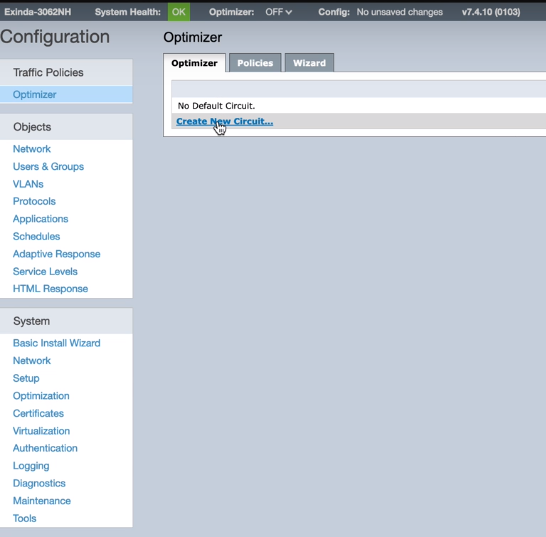
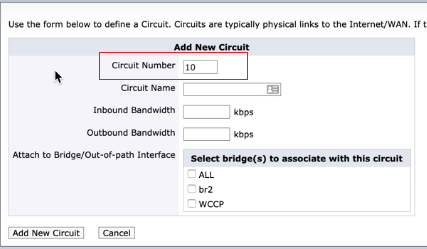
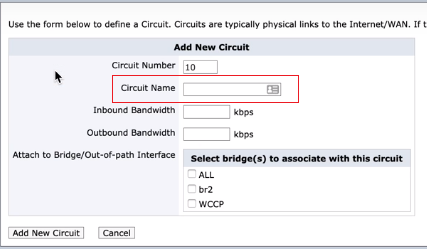
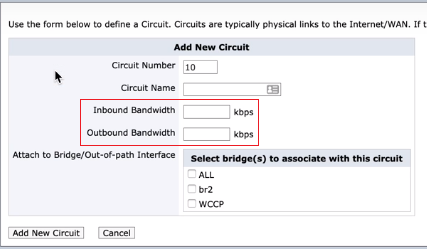
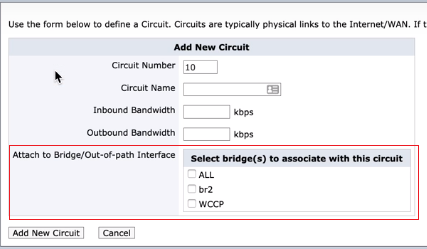
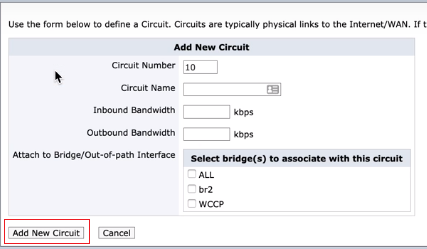
Priyanka Bhotika
Comments