Overview
Customers may not be able to access the GFI Portal to see the support manuals. There is no need to go through the pages of the manual, but rather, the manual link at the top right of the Exinda Web User Interface (WebUI) will provide the information about the specific task/configuration that you are working on.
Process
- Click on the question mark icon at the top right corner of the Exinda WebUI.
- You will be routed to the section in the manuals with articles that are relevant to the task that you are currently working on. In this specific example, we are configuring network objects. Hence, we are routed to this section.
- Likewise, if you click the question mark icon in the Benefits tab, you will be redirected to the Benefits Dashboard section of the manual, as shown in the images below:
Confirmation
Clicking on the question mark icon will always take you the appropriate section that is relevant to the page that you are currently in.

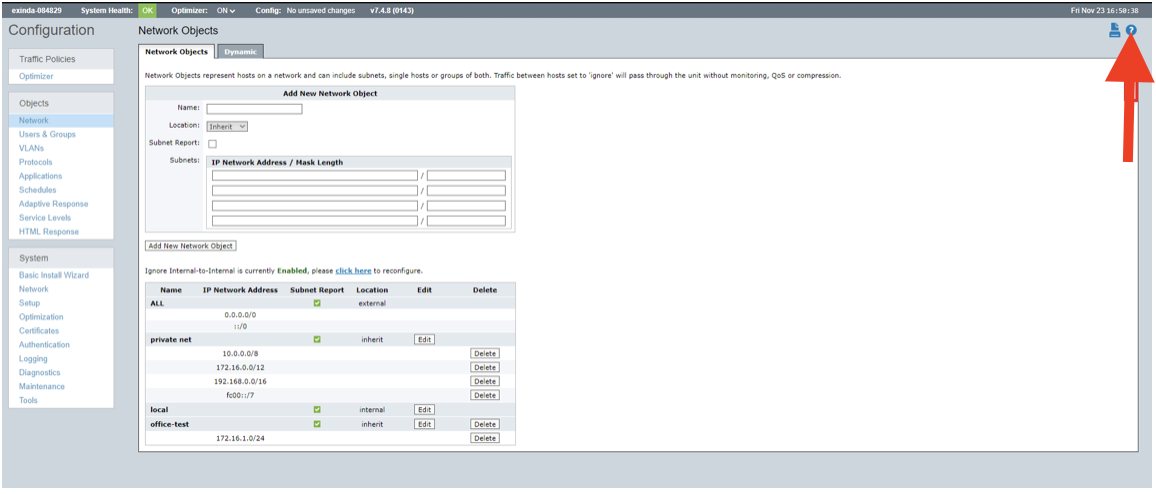
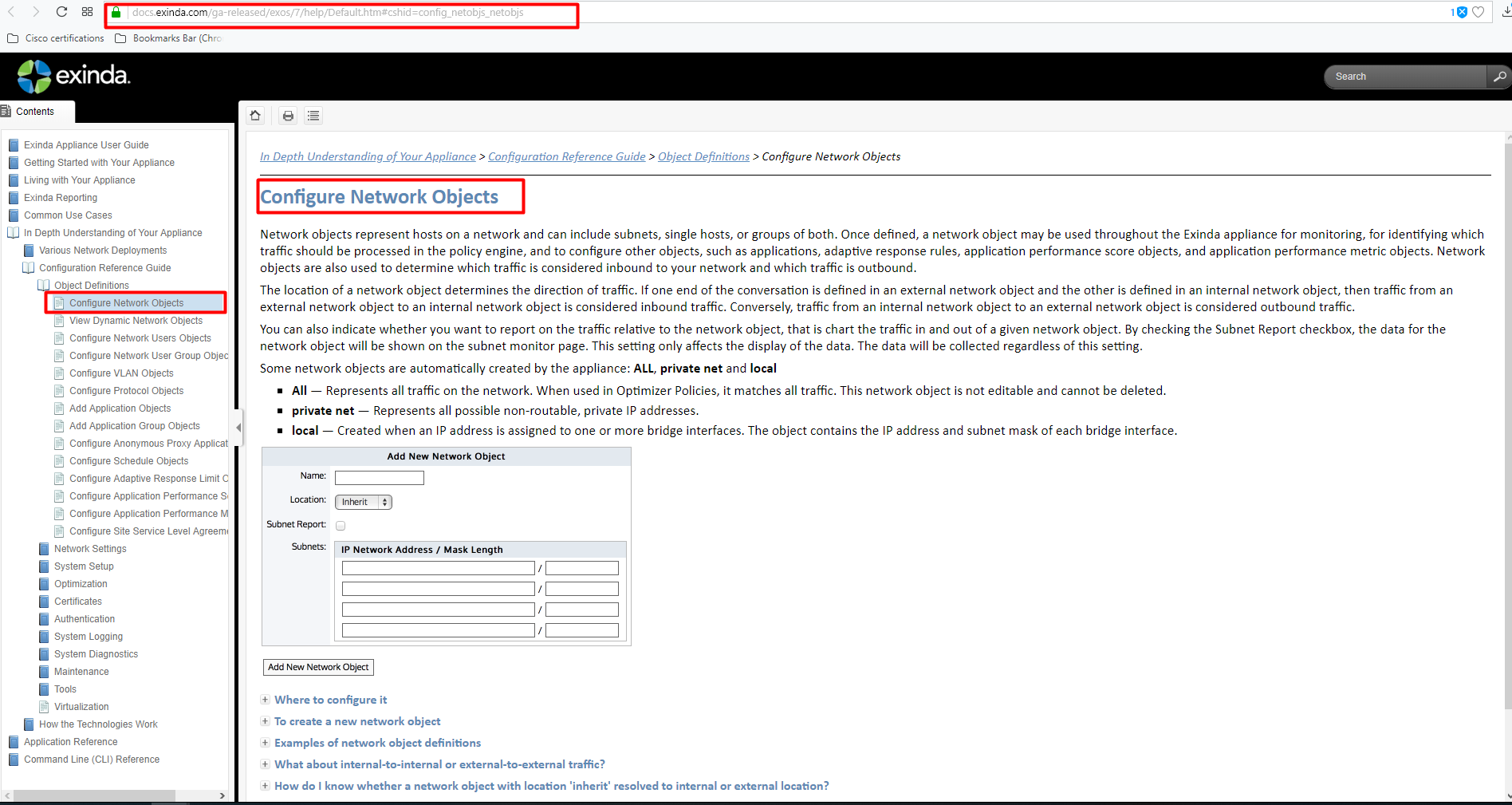
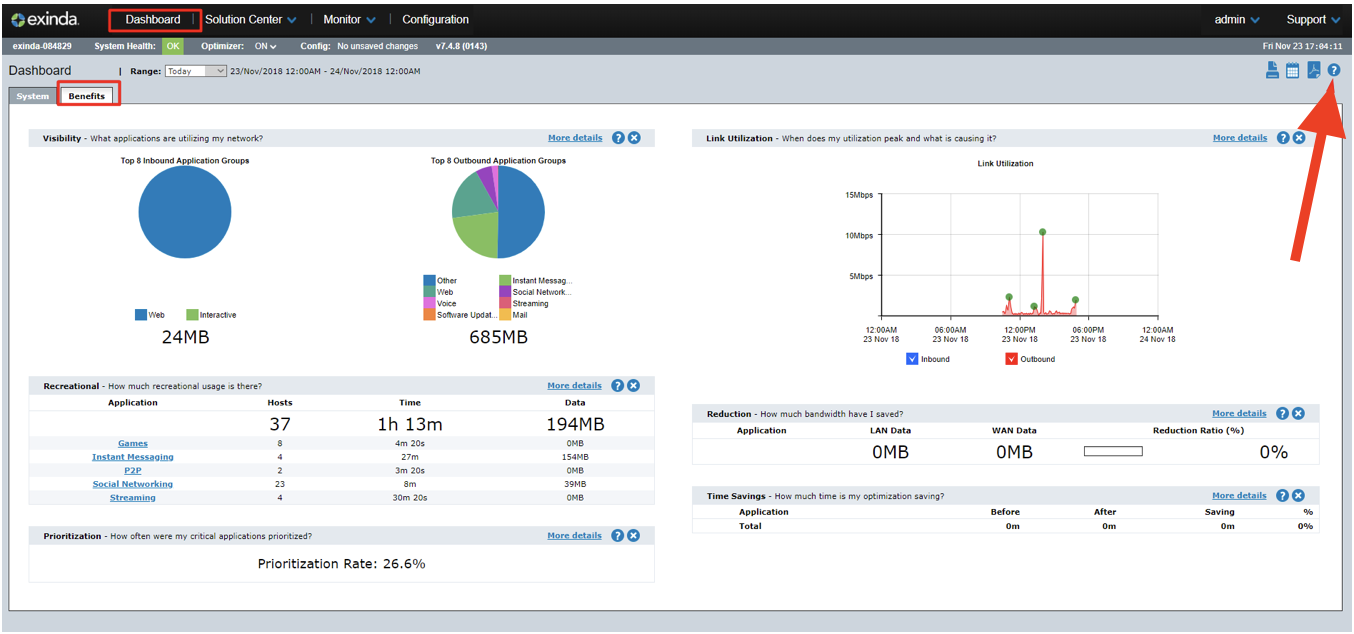
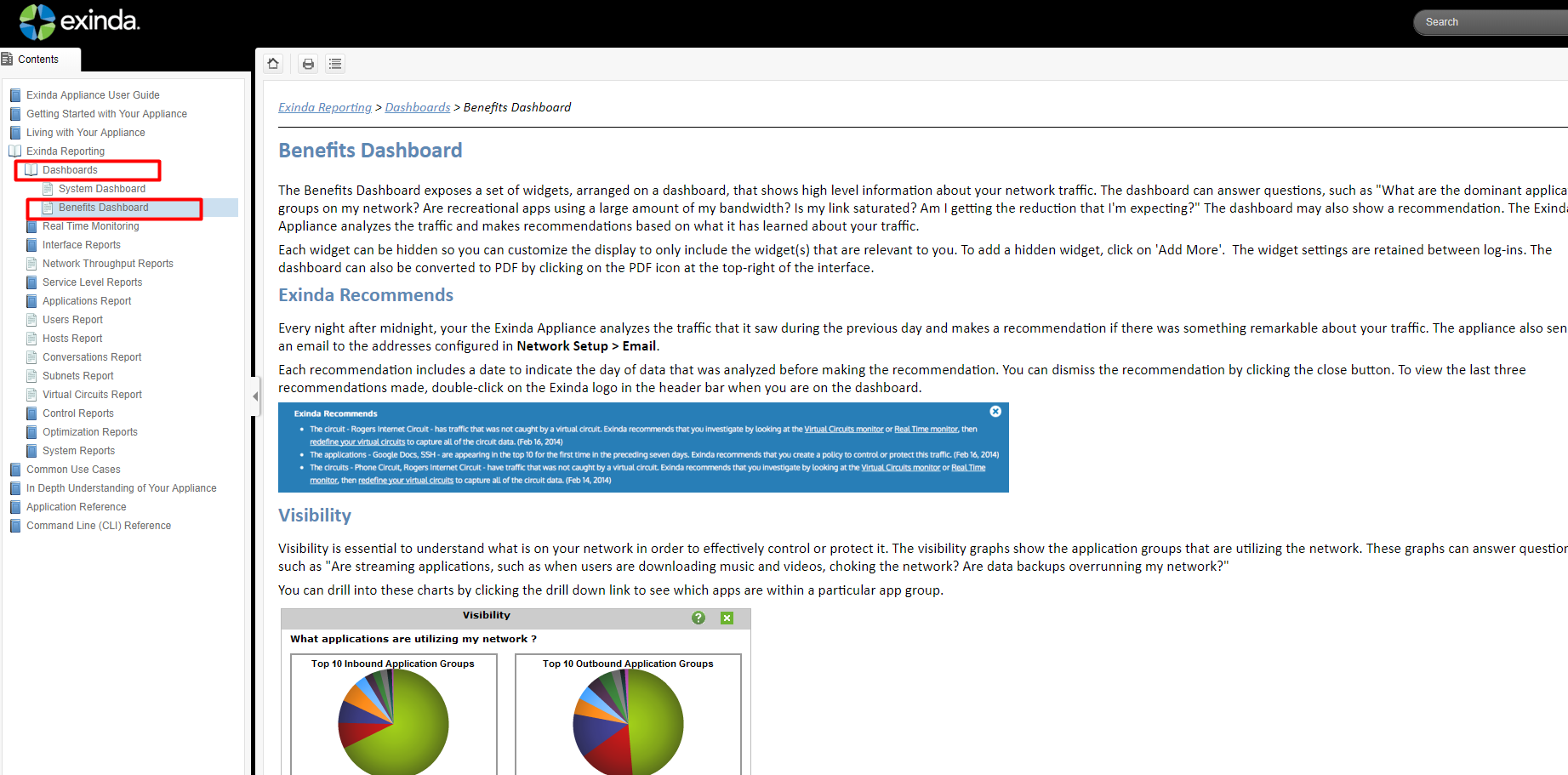
Priyanka Bhotika
Comments