Overview
A new valid license is not updating the expiration date on the device.
When analyzing the license on the Exinda License Server (EBS):
- Notice that the Expiry date (PS) is updated correctly to the new date, whereas the Expiry date (SS) and Expiry (HM) will still show the date before the license renewal.
- The Expiry date (SS) and Expiry (HM) should have the same date as the as Expiry date (PS).
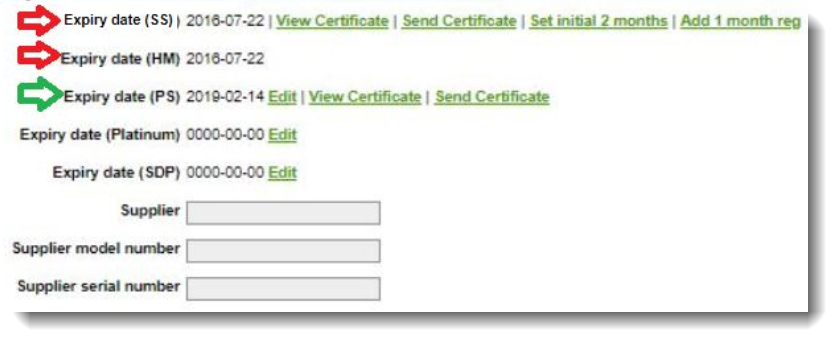
Root Cause
There's an issue when the license was created. This occurs on some licenses that are processed as renewal orders.
Resolution
- Click Edit under Expiry date (PS).
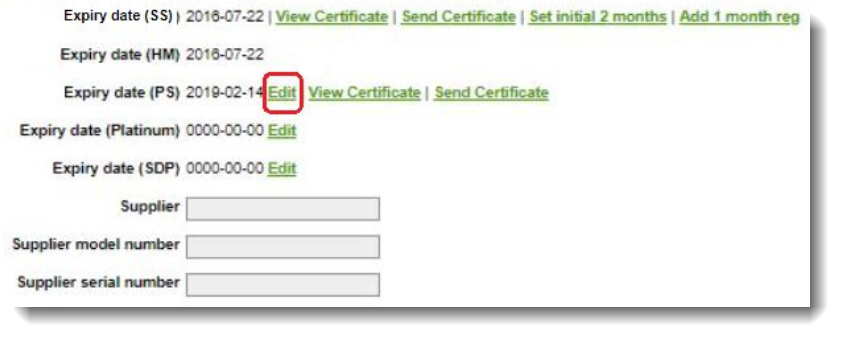
- Edit the date. Select Modify without any change, to re-add the same date.
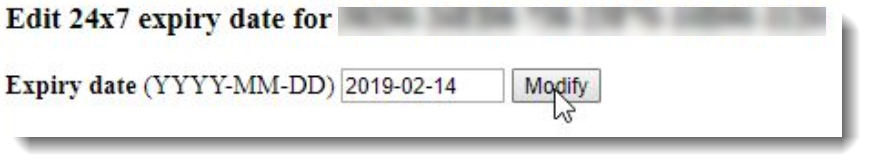
Confirmation
It should show all three dates on the same date. This new license will now update the expiration license correctly on the Exinda device.
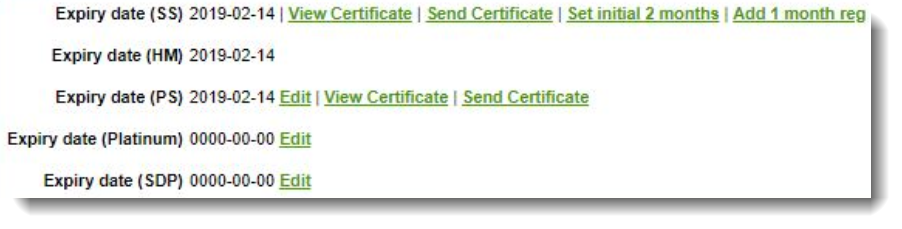
Priyanka Bhotika
Comments