Overview
Each Exinda appliance must be licensed to operate. The license key is applied to the appliance and specifies how the appliance should operate. The license key is automatically retrieved from the Exinda License Server and is installed on first boot-up. DNS must be configured and Exinda must be able to connect to the internet.
Process
There are three ways to view the license information from the Web User Interface:
- Go to Dashboard > System > License Model. Click on the highlighted section.
- Go to Configuration > System > Basic Install Wizard > Step 5 Licensing.
Information regarding the enabled license features is displayed. Please refer to the screenshot below:
- Go to Configuration > System > Setup > License. This method also provides information about all the previous and current installed license keys. Check the Valid and Active columns to understand which licenses are currently applied. The appliance uses the license that provides the highest specification limits. Refer to the screenshot below for an example:
A description of each license field is available in the table below:
| Field | Description |
| Host ID | Unique identifier of each Exinda appliance software. |
| Model | Exinda appliance model. |
| SS Expiry | The expiry date of Exinda Software Subscription. After this date, you are no longer entitled to support and software updates cannot be installed on the appliance. |
| Max Bandwidth | Maximum monitoring and QoS bandwidth. |
| Optimizer | Entitlement for QoS and Acceleration. |
| Max AA bandwidth | Maximum acceleration bandwidth (WAN side). |
| Max Connections | Maximum concurrent connections through the appliance. Note that this is a hardware limitation and is not strictly enforced by the license. |
| Max Connection Rate | The maximum number of new connections per second. Exceeding this can cause network problems as more connections may be dropped at setup time. |
| Max AA Connections | The maximum number of concurrent connections that can be accelerated. New connections are not accelerated if this limit is exceeded. |
| Max PDF reports | The maximum number of PDF reports that can be automatically generated and emailed. |
| Max SLA Objects | Maximum Service Level Agreement objects. |
| Max APS Objects | Maximum Application Performance Score objects. |
| Max Policies | The maximum number of optimization policies. Regardless of Circuit and Virtual Circuit. |
| SSL Acceleration | Entitlement to SSL Acceleration. |
| Virtualization | Entitlement to Virtualization. |
| Edge Cache | Entitlement to Edge Cache Acceleration and the maximum number of edge cache objects |
If you are having trouble with your license, refer to license that is not Active or Valid, or contact Exinda Support.
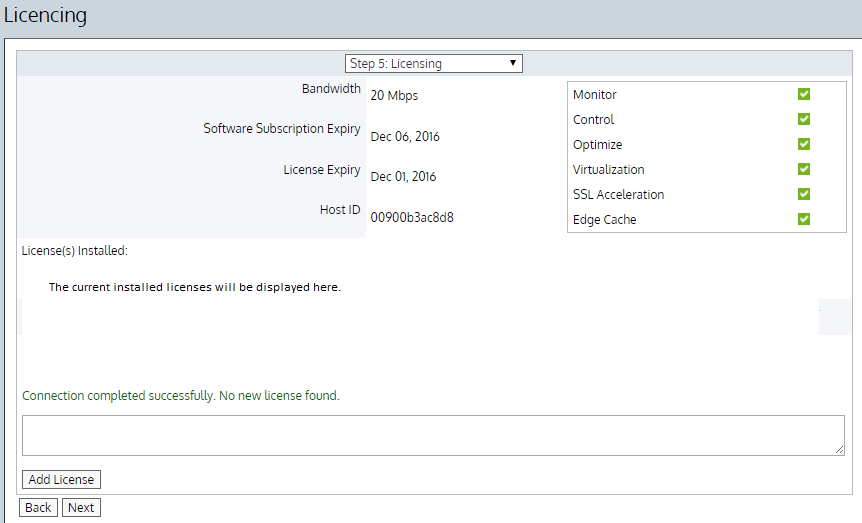
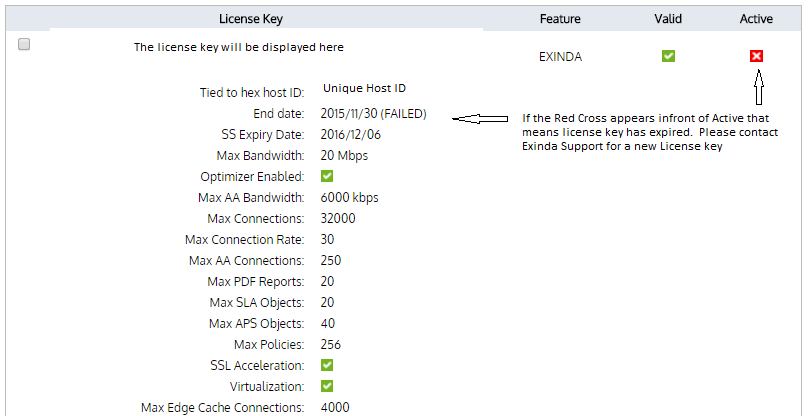
Priyanka Bhotika
Comments