Overview
Exinda 7.5.0 introduces several maintenance fixes.
This article provides the files required to download the Exinda Network Orchestrator 7.5.0 and it provides the supporting information about this firmware version as well as the summary of the changes.
- Release date: May 4, 2021
- Build ID: 0022
Information
Software Update
You can download the ExOS v7.5.0 firmware using one of the options here:
- exinda-v7.5.0-0022-x86_64.img (MD5 f42ee48883fbe4f219c2757e8dde314c, size 732,565,040 bytes)
- exinda-v7.5.0-0022-x86_64.iso (MD5 7391dafc6240255b2f0267417f5590d5, size 880,111,616 bytes)
- exinda-v7.5.0-0022-x86_64.zip
Note: If you click on the ExOS v7.5.0 and the download does not begin automatically, right-click on the link and select Copy Link Address:
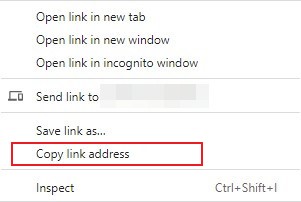
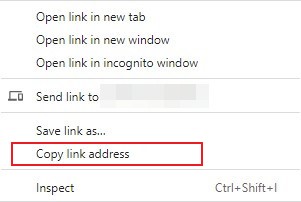
then open a new browser tab, paste the link into the address line, and press Enter.
Supported upgrade versions
- 7.0.0, 7.0.1, 7.0.1u1, 7.0.2, 7.0.2u1, 7.0.3, 7.0.3u1 and 7.4.1, 7.4.2, 7.4.3, 7.4.4, 7.4.4u1, 7.4.4u2, 7.4.5, 7.4.6, 7.4.7, 7.4.8, 7.4.9, 7.4.10, 7.4.11, 7.4.12, 7.4.13
- 6.4.6, 6.4.7
Supported Platforms
- 3062, 4062, 8063, 8064, 10063, 10064, 12063, 12064, and all Virtual Appliances
Upgrade Path
- Upgrading from a previous 7.* version is a direct update to 7.5.0.
- Upgrading from a version prior to 6.4.3:
- Upgrade from appliance version to 6.4.3 and reboot.
- Upgrade from 6.4.3 to 6.4.6 or 6.4.7 and reboot.
- Upgrade from 6.4.6/6.4.7 to 7.4.7 and reboot.
- Upgrade to 7.5.0 and reboot.
- Upgrading from a 6.x version after 6.4.3:
- Upgrade from appliance version to 6.4.6 or 6.4.7 and reboot.
- Upgrade from 6.4.6/6.4.7 to 7.4.7 and reboot.
- Upgrade to 7.5.0 and reboot.
Important Notes
- The upgrade from 6.4.3 may take longer than normal due to the database upgrade that takes place.
- v7.x will only accelerate with peers running 6.4.3 and later due to a change to the Exinda internal protocols. If you are installing v7.x into an x800 estate, the best approach is to upgrade your core box to 6.4.3 and then install v7 on one or more branch offices. This allows all the existing appliances to accelerate to the core appliance and allows the v7 appliances to accelerate to the core box running 6.4.3.
Summary of Changes
Exinda Network Orchestrator 7.5.0 release brings in an upgrade of the third-party components used in the application besides various fixes and performance improvements. It also fixes security issues found since the previous release.
Enhancements
With this release, we have upgraded third-party components of the application to increase application security.
- Upgraded Apache to version 2.4.41.
- Upgraded OpenSSL to v1.1.1d.
- Upgraded OpenSSH to v8.0 and deprecated SSHv1.
- Upgraded Squid to support new OpenSSL.
- Upgraded other management utilities, including but not limited to ipmitool, wget, nslookup, nsupdate, dig, host, racoon, saslauthd.
Fixed Issues
- 'Binding not consumed' warnings regularly appear in logs without any reasonable basis.
- '[collectord.ERR]: Couldn't load dynamic library from path' errors appear in logs after restarting collector service.
- The Monitord process intermittently crashes when trying to log in to Exinda devices.
- Import of a configuration file fails.
- Scheduled reports are sent multiple times, not only at the scheduled time.
- If a network object name contains an ampersand (&) is added as a network filter in a virtual circuit, this object is not displayed when editing the virtual circuit.
Priyanka Bhotika
Comments