Overview
Exinda 7.5.7 introduces Clearview which allows customers to connect their Exinda installations to GFI AppManager for remote management. It also includes support for new hardware units 10065 and 12065 as well as some security enhancements.
This article provides the files required to download the Exinda Network Orchestrator 7.5.7 and it provides the supporting information about this firmware version as well as the summary of the changes.
-
Release date: January 31, 2025
-
Build ID: 0077
Information
Software Update
You can download the ExOS v7.5.7 firmware using one of the options here:
-
exinda-v7.5.7-0077-x86_64.img (MD5 a4ae17a4e4d3dc0b0291010634f39517
Size 751,232,717 bytes) -
exinda-v7.5.7-0077-x86_64.iso (MD5 ce8fc724c6e09359e71ec1faf14bb553
Size 920,649,728 bytes) -
exinda-v7.5.7-0077-x86_64.zip (MD5 5974489012dcfe0db3fc6e900af76b8e
Size 768,516,983 bytes)
Note:If you click on the ExOS v7.5.7 and the download does not begin automatically, right-click on the link and select Copy Link Address:
then open a new browser tab, paste the link into the address line, and press Enter.
Supported upgrade versions
-
7.0.0, 7.0.1, 7.0.1u1, 7.0.2, 7.0.2u1, 7.0.3, 7.0.3u1 and 7.4.1, 7.4.2, 7.4.3, 7.4.4, 7.4.4u1, 7.4.4u2, 7.4.5, 7.4.6, 7.4.7, 7.4.8, 7.4.9, 7.4.10, 7.4.11, 7.4.12, 7.4.13, 7.5.0, 7.5.1, 7.5.2, 7.5.3, 7.5.4, 7.5.5, 7.5.6
-
6.4.6, 6.4.7
Supported Platforms
- 3062, 4062, 4065, 8063, 8064, 8065,10063, 10064, 10065, 12063, 12064, 12065 and all Virtual Appliances
Upgrade Path
- Upgrading from a previous 7.* version is a direct update to 7.5.7.
-
Upgrading from a version prior to 6.4.3:
- Upgrade from appliance version to 6.4.3 and reboot.
- Upgrade from 6.4.3 to 6.4.6 or 6.4.7 and reboot.
- Upgrade from 6.4.6/6.4.7 to 7.4.7 and reboot.
- Upgrade to 7.5.3 and reboot.
-
Upgrading from a 6.x version after 6.4.3:
- Upgrade from appliance version to 6.4.6 or 6.4.7 and reboot.
- Upgrade from 6.4.6/6.4.7 to 7.4.7 and reboot.
- Upgrade to 7.5.5 and reboot.
Important Notes
- The upgrade from 6.4.3 may take longer than normal due to the database upgrade that takes place.
- v7.x will only accelerate with peers running 6.4.3 and later due to changes to the Exinda internal protocols. If you are installing v7.x into an x800 estate, the best approach is to upgrade your core box to 6.4.3 and then install v7 on one or more branch offices. This allows all the existing appliances to accelerate to the core appliance and allows the v7 appliances to accelerate to the core box running 6.4.3.
When upgrading from a UEFI-enabled installation, execute the following steps to prevent a failed upgrade:
- Ensure you're on the latest previous version 7.5.6-0053
- Upload this script to the Exinda. example: pscp -scp uefi_bootmgr_fix.sh admin@192.168.1.43:/var/home/root/
- SSH to the Exinda - e.g ssh admin@192.168.1.43
- Enter shell and license - _en > shell > enter license
- Make script executable - chmod +x /var/home/root/uefi_bootmgr_fix.sh
- Go to directory where script was uploaded - cd /var/home/root
- Run the script - ./uefi_bootmgr_fix.sh
- Upgraded to the 7.5.7 release via UI as usual
Summary of changes
- GFI AppManager Integration
- AppManager support added to exinda via GFI Cleaview.
- Bugfixes
- A bug was fixed where data could get corrupted when exindas were operating in High Availability mode, causing garbled records to appear in charts and reports.
- Security Enhancements
- Extra hardening against brute-force password-guessing attacks on the UI frontend.
- Dependencies updated to latest versions.
- General Enhancements
- Added support for new Exinda hardware models 10065 and 12065
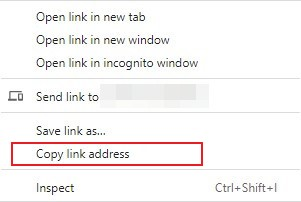
Priyanka Bhotika
Comments