Overview
Exinda 7.5.4 is a release with significant application database updates and maintenance fixes.
This article provides the files required to download the Exinda Network Orchestrator 7.5.4 and it provides the supporting information about this firmware version as well as the summary of the changes.
- Release date: April 25, 2023
- Build ID: 0023
Information
Software Update
You can download the ExOS v7.5.4 firmware using one of the options here:
- exinda-v7.5.4-0023-x86_64.img (MD5 ce53a9800e3e2e366c3865a9b73e4f7b, size 708,298,512 bytes)
- exinda-v7.5.4-0023-x86_64.iso (MD5 39af9141b5e2933c2a794124bf1fa9a3, size 855,844,864 bytes)
- exinda-v7.5.4-0023-x86_64.zip (MD5 ee4c4702974a2dc63cd444597487b489, size 724,540,390 bytes)
Note:If you click on the ExOS v7.5.4 and the download does not begin automatically, right-click on the link and select Copy Link Address:
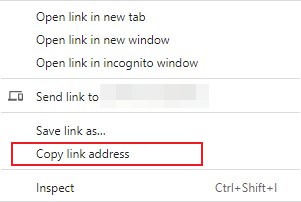
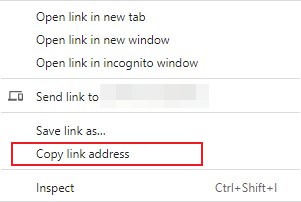
then open a new browser tab, paste the link into the address line, and press Enter.
Supported upgrade versions
- 7.0.0, 7.0.1, 7.0.1u1, 7.0.2, 7.0.2u1, 7.0.3, 7.0.3u1 and 7.4.1, 7.4.2, 7.4.3, 7.4.4, 7.4.4u1, 7.4.4u2, 7.4.5, 7.4.6, 7.4.7, 7.4.8, 7.4.9, 7.4.10, 7.4.11, 7.4.12, 7.4.13, 7.5.0, 7.5.1, 7.5.2, 7.5.3
- 6.4.6, 6.4.7
Supported Platforms
- 3062, 4062, 8063, 8064, 10063, 10064, 12063, 12064, and all Virtual Appliances
Upgrade Path
- Upgrading from a previous 7.* version is a direct update to 7.5.4.
- Upgrading from a version prior to 6.4.3:
- Upgrade from appliance version to 6.4.3 and reboot.
- Upgrade from 6.4.3 to 6.4.6 or 6.4.7 and reboot.
- Upgrade from 6.4.6/6.4.7 to 7.4.7 and reboot.
- Upgrade to 7.5.3 and reboot.
- Upgrading from a 6.x version after 6.4.3:
- Upgrade from appliance version to 6.4.6 or 6.4.7 and reboot.
- Upgrade from 6.4.6/6.4.7 to 7.4.7 and reboot.
- Upgrade to 7.5.4 and reboot.
Important Notes
- The upgrade from 6.4.3 may take longer than normal due to the database upgrade that takes place.
- v7.x will only accelerate with peers running 6.4.3 and later due to changes to the Exinda internal protocols. If you are installing v7.x into an x800 estate, the best approach is to upgrade your core box to 6.4.3 and then install v7 on one or more branch offices. This allows all the existing appliances to accelerate to the core appliance and allows the v7 appliances to accelerate to the core box running 6.4.3.
Summary of Changes
New:
Fixes:
- The session is no longer valid, and only a reboot fixes it.
Priyanka Bhotika
Comments