Overview
If there is no prioritization set up for ICMP traffic in a policy, high latency may be observed - with ping traffic becoming slow, erratic, or failing when the Optimizer is turned on. This could be because, in times of high network usage, ICMP traffic will be the lowest priority and will have to wait for all traffic being prioritized to run through the Optimizer first.
Information
To test if this problem is happening, it is best to create a new policy to ignore ICMP traffic and place it at the top of the Optimizer tree. After restarting the Optimizer, check to see if ping latency/stability has improved.
Example policy for ignoring ICMP:
- Schedule: Always
- Action: Ignore
- VLAN/Source/Destination/ToS,DSCP: <empty>
- Direction: Both
- Application: ICMP
If the issue is still happening after Ignoring ICMP or prioritizing ICMP, then Control Graphs need to be checked if any policy is hitting bandwidth limits configured within and then increase Guaranteed or Burst bandwidth depending upon the requirement to see if latency gets reduced.
If there is 99% Utilization in Monitor > Control graphs, a flat line at the top, then it is definitely related to Policy throttling traffic at 100%.
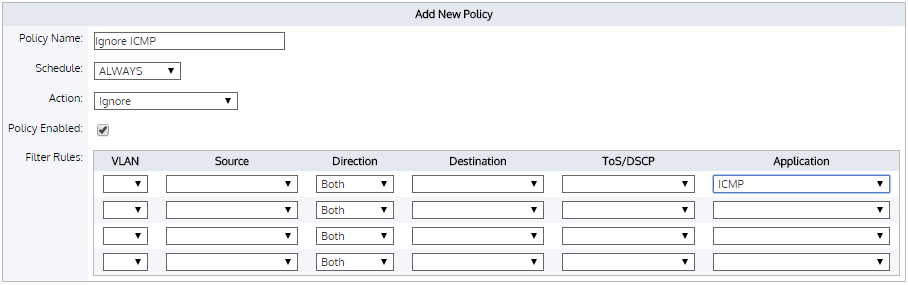
Priyanka Bhotika
Comments