Overview
The Serial Console Interface is a tool that facilitates the connection to the appliance's Command Line Interface (CLI) from the Web UI, and allows accessing the EXEC and configuration modes. This tool only requires the username and password, and does not require SSH access.
This article guides on accessing the CLI from the serial console interface.
Information
There are two modes that can be entered through the console: EXEC and Configuration.
- Open the Exinda Web UI:
https://<Exinda_IP_address> - Enter the username and password.
- Click Login.
- Navigate to Configuration > System > Tools > Console.
- Type the appliance username and password at the prompts. Now you will be able to do the following:
- To enter the privileged EXEC (enable) mode, type the following command at the prompt:
<hostname> > enable
The <hostname> # prompt appears.
Note: it is not possible to set a password specifically for entering the EXEC (enable) mode. - To enter the configuration (config) mode, type the following command at the prompt:
<hostname> # configure terminal
The <hostname> (config) # prompt appears.
- To enter the privileged EXEC (enable) mode, type the following command at the prompt:
Here is where you can enter the CLI commands to configure or troubleshoot the appliance.
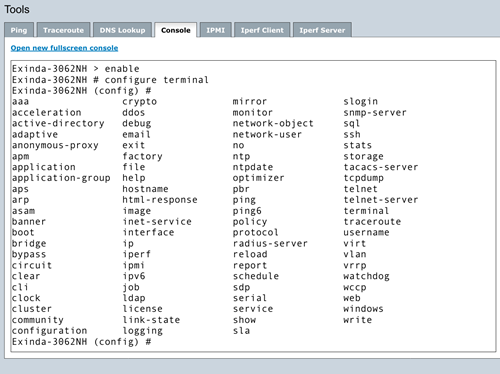
Priyanka Bhotika
Comments