Overview
This article will guide customers on how to resolve the issue of cluster traffic that should not be visible on the realtime monitor or in reports.
Information
Clustered Exindas sometimes show clustered IPs on the realtime monitor. This should not be seen on the realtime or in the reports as this makes the reporting unreliable.
This is seen even with directly connected cluster interfaces. As shown in the example below, the cluster interface IPs are 192.168.0.5 and 192.168.0.6.
Environment
Exinda Network Orchestrator Cluster
Process
Upgrade to ExOS version 7.4.10 or later.
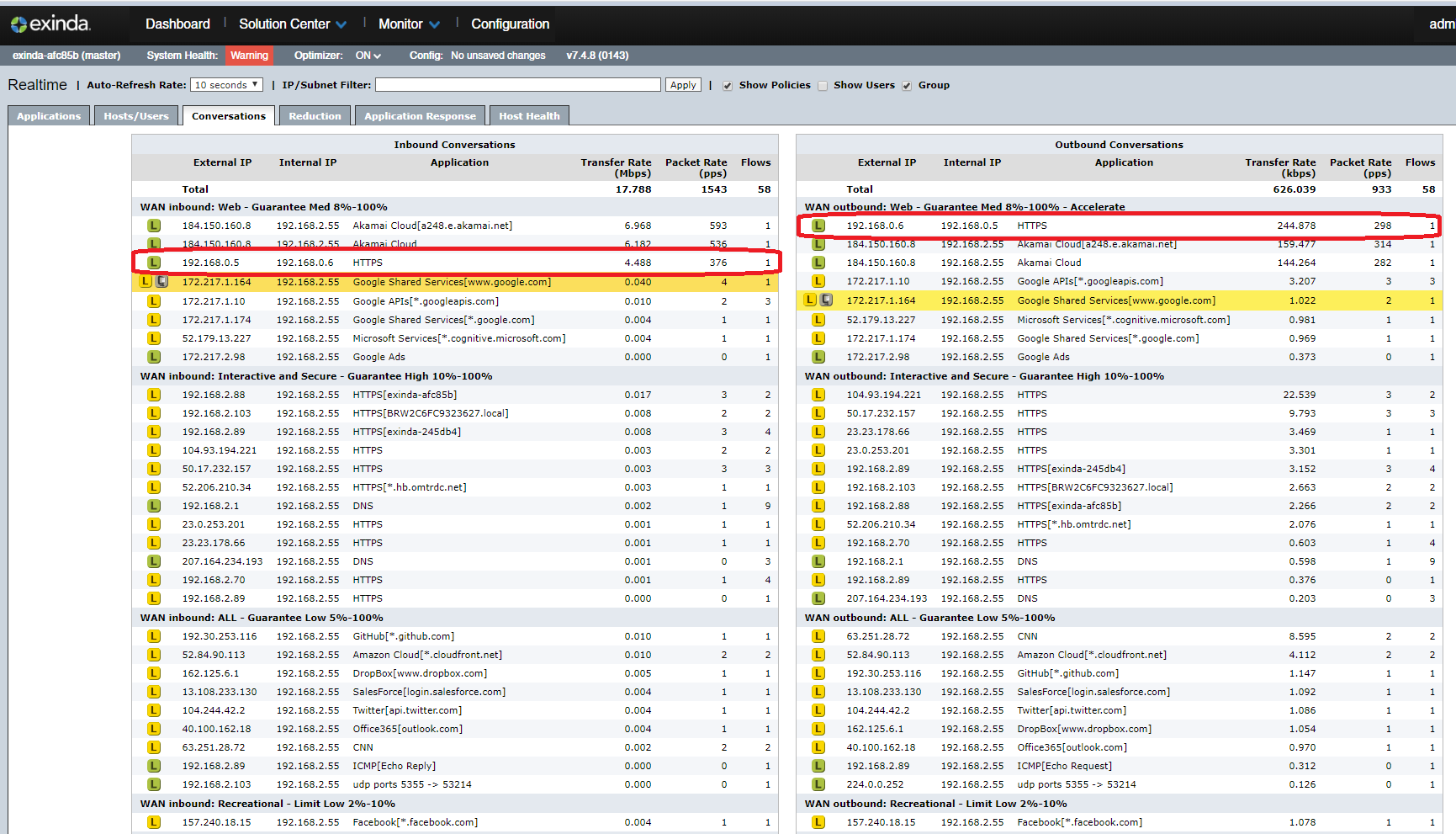
Priyanka Bhotika
Comments